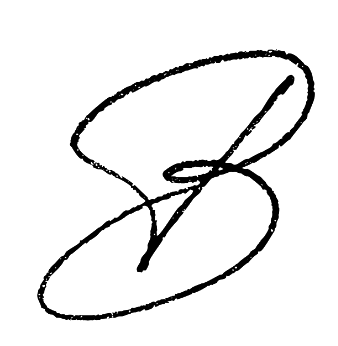Are you interested in creating and selling your own greeting card line? You'll need to know how to create your design in photoshop and how to set up your file for the printer. Below I outline the process step by step.
1. Photograph and edit your art. I photograph my paintings using a Nikon D60 camera. I place my painting on an art easel placed in natural indirect sunlight. Upload the image to your computer.
2. Set up you your photoshop art file with these dimensions: 8.75" wide X 5.75" high.
3. Set up ruler guides by pressing "command" + "r" on your key board. Click on the ruler and drag the mouse onto your file. This will create light blue guide lines. You can use these to mark the center of your file aka the fold line of the card as well as the bleed lines on each edge. Your file set up should look like the below example:

4. Design the front of your card on the right side of the document.
5. Design the left side of your file as the back of your card.
6. Export your file as a PDF.
7. Find your manufacturer. I recommend setting up an account with StationeryHQ. Search their site for A2 folded cards, upload your file and order your cards!