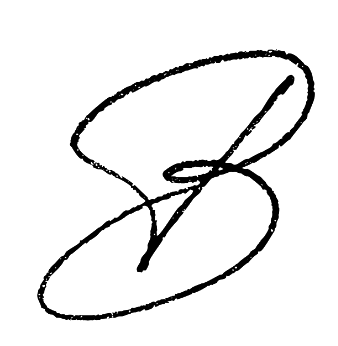1. Photograph your painting. I currently use a Nikon D60 for photographing my paintings. I set my painting on my art easel in bright natural indirect sunlight. I simply shoot in "auto mode" and never use a flash. Upload the image to your computer.
2. Create a new photoshop file. In photoshop select FILE > NEW FILE
For a square scarf use 22"x22" | For an oblong scarf use 27"x70"
3. Drop your photographed painting file into your photoshop file.
4. Edit your image/painting as desired or create a repeating pattern.
Suggested edits: Brightness/Contrast, Vibrance/Saturation, Scale using the Transform tool
5. Export your finished file as a PDF
6. Find a manufacturer. I have used an amazing company called Dynamic Asia. They can produce as little at 1,800 units at a time. The process of approving samples and ordering bulk production will take a few months.
7. Schedule a photoshoot to document your product -> Add the product to your website -> Market your scarves -> Sell!